These forms include procedures and diagnostic tests for Carotid Ultrasound, Echocardiogram, Electrocardiogram,
Electrophysiology Study, Exercise Stress Test, Holter Monitor, Invasive Procedures (e.g. Catheterizations),
Leg Arterial Study, Leg Venous Study, Nuclear Medicine, Pacemaker Implantation, Renal Artery Ultrasound,
Stress Test, and Tilt Table Test. These workflows are designed to lead a provider and/or technician through
logical steps in order to document the evaluation and/or narrative capture of all relevant information pertaining
to the patient's condition.
|
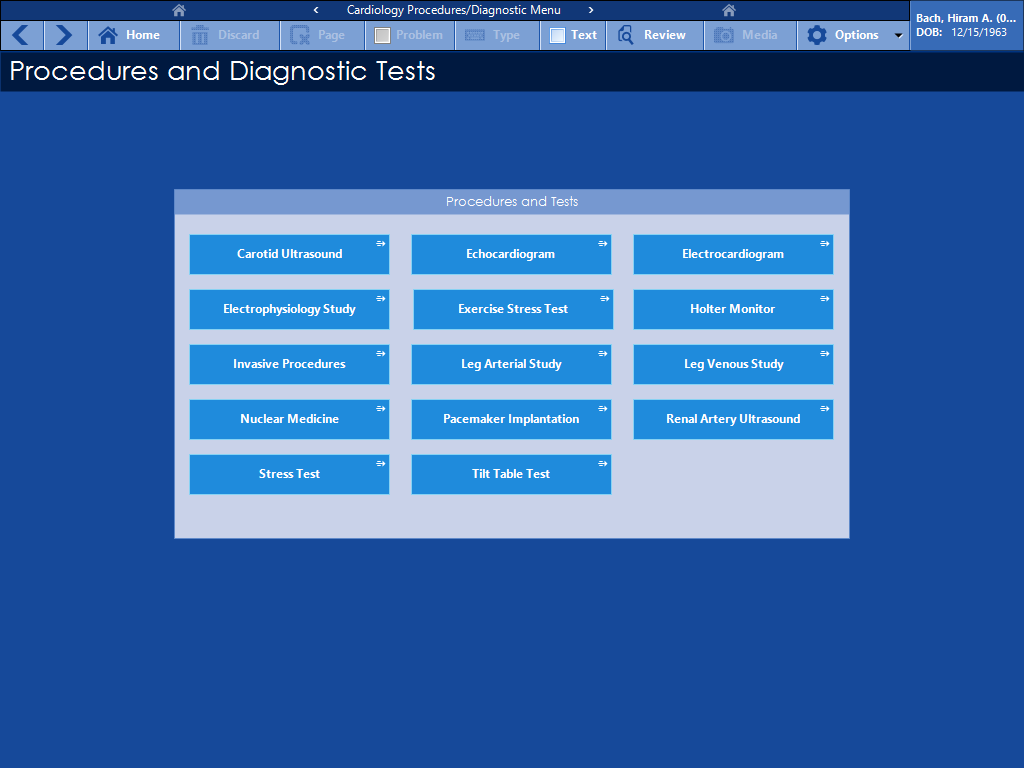
|



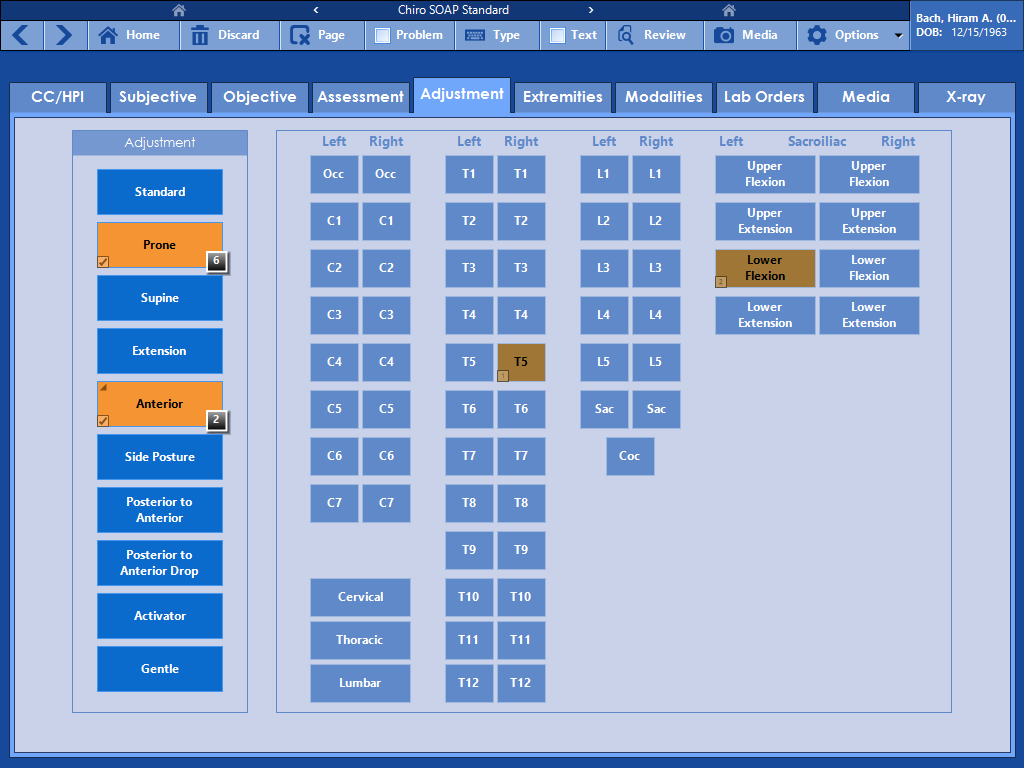
|
Select the adjustment type from the following options:
- Standard
- Prone
- Supine
- Extension
- Anterior
- Side Posture
- Posterior to Anterior
- Posterior to Anterior Drop
- Activator
- Gentle
This form, like any form within Chiropractic charting, can easily be customized to suit the specific
needs of your clinic; however, with the input of practicing chiropractors, we designed the form to contain
the most popular options so that it is usable and intuitive even with no customization.
|

|