PracticeStudio's Patient Tracking function integrates with the Check-In/Check-Out process and the Provider
Dashboard, as well as allowing you to monitor patients' locations within your facility in real-time and
to see how long they were in each location:
- During the check-in process, view details pertaining to the patient's visit agenda, provider, financial
class, balance, existing appointments, and insurance plans,
- Print a routing slip upon check-in, and
- Immediately begin tracking the patient's location after check-in—as well as how long he/she has been in
your clinic, down to the second.
|
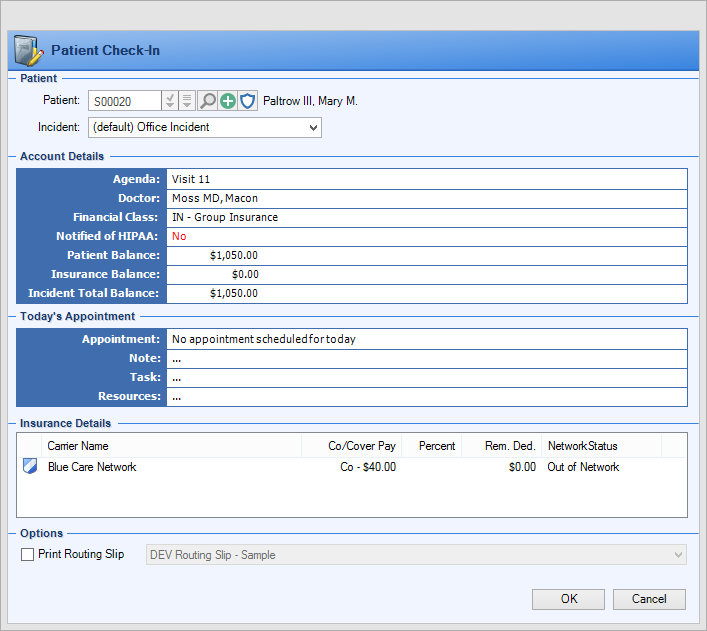
|