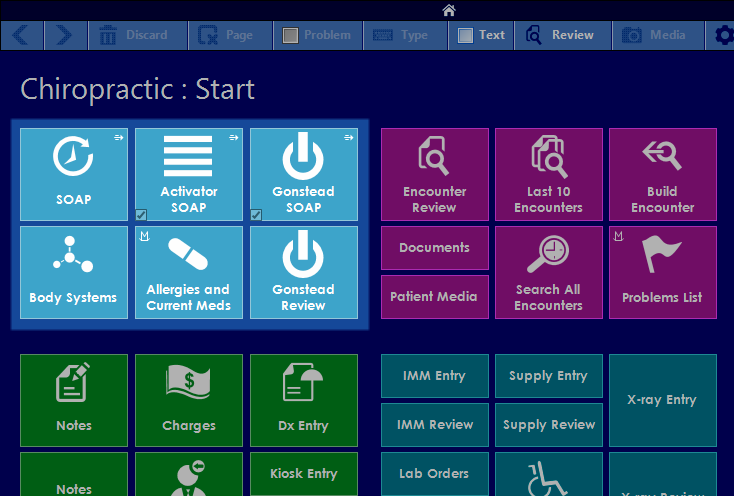
|
For those providers that do Activator and/or Gonstead, there are complete all-in-one SOAP screens for these
methods as well! Just like the standard adjustment SOAP Screen, there are all-in-one screens for Activator
SOAP and Gonstead SOAP that allow for the entry of CC/HPI, Subjective, Objective, Assessment, Activator,
Activator+, Gonstead Adjustment, Extremities, Modalities, Lab Orders, Media, and X-Rays from a single screen.
|

One of the greatest strengths of PracticeStudio EHR is that the system is installed with thousands of prebuilt screens, ready
to use right out of the box. Many competitive systems require days, weeks, or even months of "training" in order for the system to be usable and in the end the competitive system still may not create the desired note.
|

|

|