RxWriter is the most user-friendly, most comprehensive prescription-writing software on the market and is
Surescripts® certified for all 3 prescription management services: Prescription Benefit, Prescription History,
and Prescription Routing.

Providers and nurses can review formulary information instantaneously. Search by coverage plan and compare
the formulary values for multiple drugs all on one screen. Retrieval of formulary information is automatic and fast.
- Preferred payer drug levels: RxWriter's Prescription Wizard retrieves and displays 100% real-time formulary
information for most dispensable drugs found in Medi-Span's Electronic Drug File. Preferred payer drug levels display
based upon the coverage plan selected.
- Copay information: RxWriter displays required pharmacy type, flat copay amount, percent copay rate, first
copay term (in the case of mixed terms), minimum copay, maximum copay, supply per copay, copay tier, and maximum
copay tier for most drugs on either a Summary or a Drug-Specific basis. If the patient has both mail order and
retail coverage, RxWriter lists the above copay details for each pharmacy type.
- Therapeutic alternatives: Review therapeutic alternatives for the source drug, including formulary
information and copay information for each alternative drug.
- Payer alternatives: Review drugs that the payer has specifically noted as alternatives to the source drug,
including formulary information and copay information for each alternative drug.
|
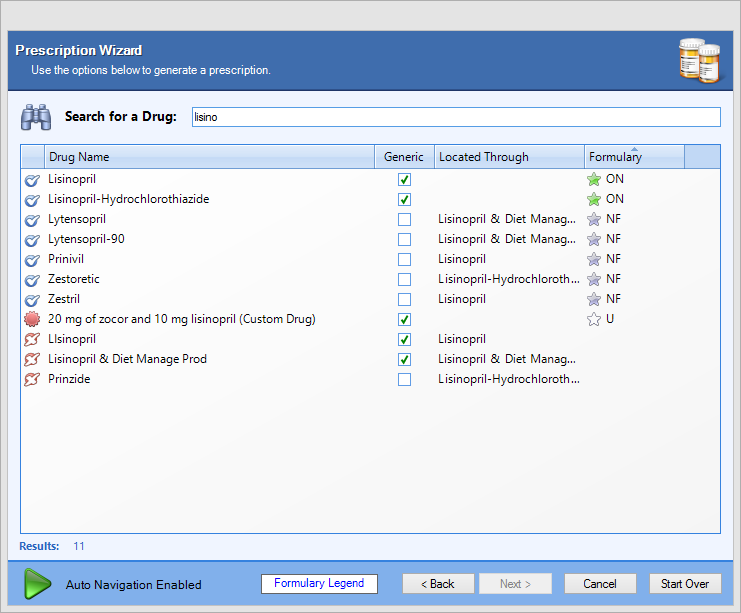
|

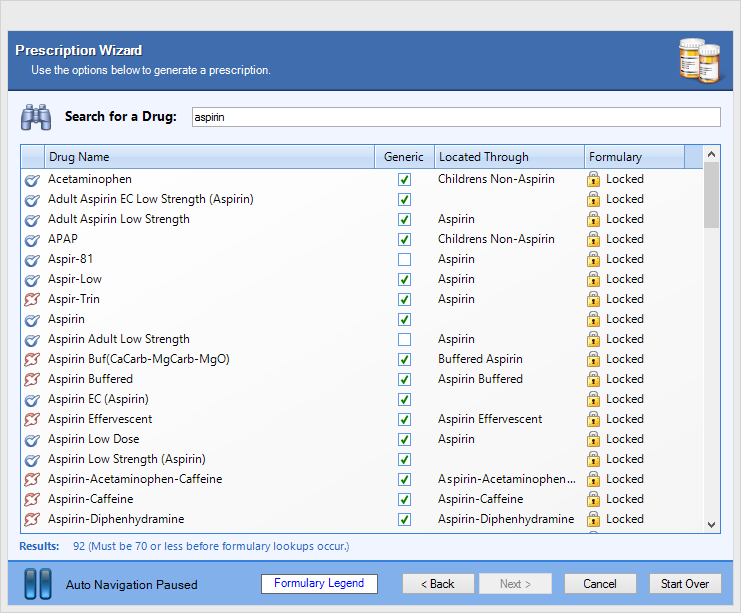
|
- Drug Lookup: Type in the name of the drug, and results returned will include brand names and generics.
- Indications: Search for drugs by medical condition (specifying Treatment Rank, if desired).
- Imprint and Image Lookup: Search for drugs based on physical characteristics of the drug (color, shape,
imprint/text, scores, etc.).
- Favorites: Select a drug (as well as dosage, quantity, frequency, and prescription sig) based on a script
previously specified as a favorite, on a per-provider basis.
|

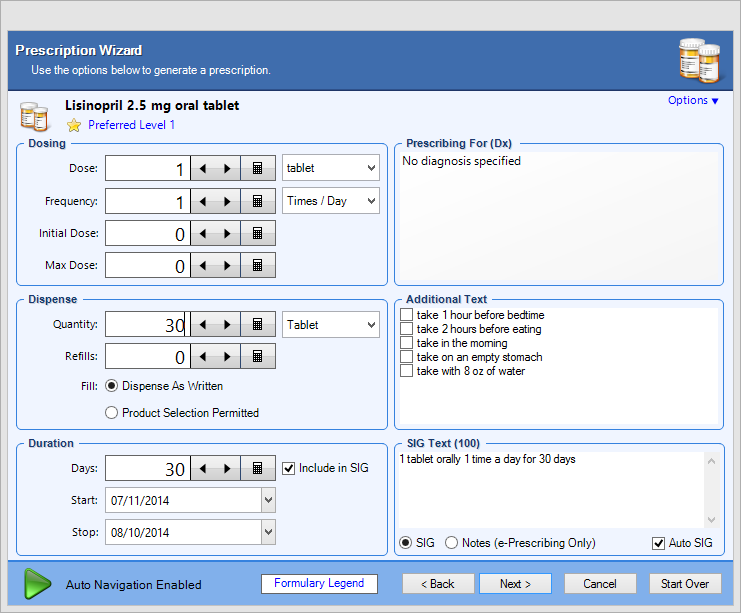
|
By design, the RxWriter interface is intuitive with pleasing and easy-to-understand screens.
This is a stark comparison to its competitors, which are forced to feature extremely busy and
repetitive screens because of the limitations of their design platforms.
- RxWriter interfaces with touch screen technology—and can even be optimized for touch screens by making
selection options larger and easier to manipulate without a mouse.
- RxWriter follows a logical workflow for checking patients' allergies and adverse reactions, prescribing
new medications, and reviewing patients' medication history.
- Select from recommended packaging options when prescribing dose packs, creams, ointments, tubes, etc.
- Review recommended medication orders from the Medication Order Management Database based on a patient's
age, weight, and creatinine clearance.
|

|