Locating Your Serial Number
You can locate your serial number by following these steps:
- Go into PracticeStudio on any workstation
- Once logged in, click the PracticeStudio application button at the top left of the screen
- Then click Help->Support
- This will open a support dialog with all of your license information
- Locate the line that reads: Common_SerialNumber.
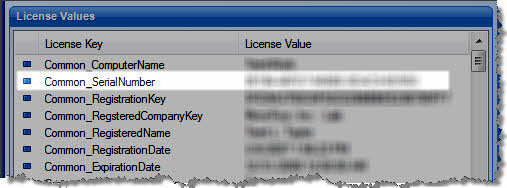 Serial Number Format
Serial Number Format
The serial number will be in a format of XXXXX-XXXXX-XXXXX-XXXXX-XXXXX.
Serial Number Valid Characters
The serial number will only contain characters that include: 0-9 and upper case A-E.
Older Versions
If you are on a version of PracticeStudio that doesn't have access to this serial number, please contact us at (800) 235-1856 for this information.
Customer Login
Login below using your account email and password. Additional options are available through this login such as Client Installations for Cloud.