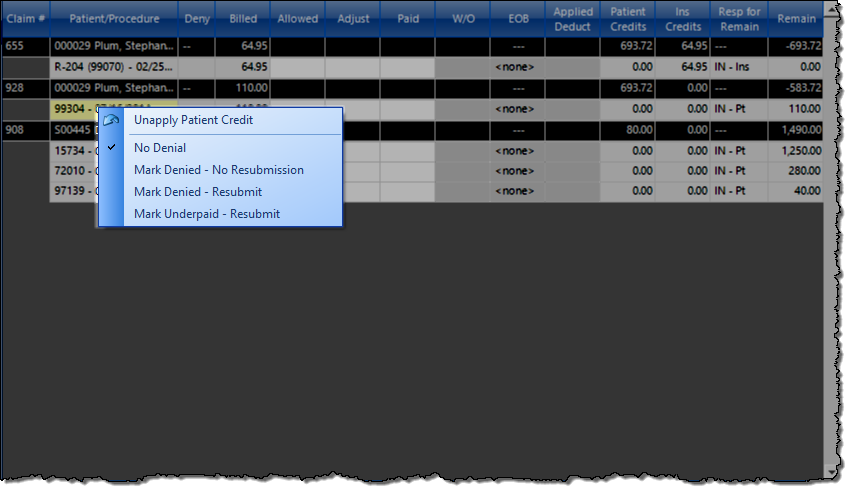
|
- Unapply patient credits previously applied to a specific charge (if, for instance, the
carrier indicates that a patient payment should be applied to a different charge).
- Pause a remittance batch in the middle of posting and return to it later.
- Mark a single transaction as Underpaid, Denied – Resubmit, or Denied – No Resubmission.
- Enter recodes listed on EOBs: specify the recode type (bundle, recode, unbundle), the new
CPT code, CPT modifiers, and the paid amount.
- Create and maintain custom payment types, write-off types, and EOB reason codes.
- Review total billed, allowed, adjustment, paid, and write-off amounts at the bottom of
the screen before posting the remittance batch.
|